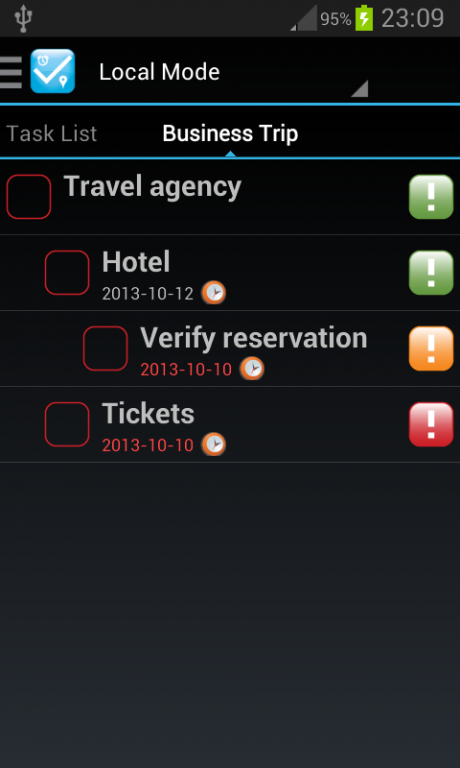Task Finder Task & To Do List 3.4.6
Free Version
Publisher Description
Task Finder is an ingenious task list and to do list featuring Google Tasks synchronization for multiple accounts, plus a local mode. Keep all your android devices up-to-date with cloud sync through Google Tasks and never again forget a thing. Task Finder also provides location based reminders - geofencing for your tasks and Dropbox backup/restore. Supported languages: English, French, German, Greek, Italian, Spanish.
★Sync your tasks with Google Tasks
★Add location and time based reminders
★Sync multiple Google accounts
★Organize your task lists
★Add notes, due date, priority, address to your tasks
★Sort your tasks by custom order, due date, priority
★Filter your tasks depending on the due date or status
★Add simple or repeating reminders/notifications for your tasks
★Add widgets to your home screen with your Google tasks
★Locate your tasks on the map
★Indent - unindent your tasks
★Easy list adding/editing/deleting
★Backup/Restore your tasks to Dropbox or to SD
With Task Finder you can create tasks and assign them to a list of your choice. You can set the priority plus a lot of other details. By setting the place of your task you can locate it on the map and create location based reminders. Touch the checkbox to complete the task, or the priority icon to change the priority. Long-click on a task when viewing the tasks of a certain list to enable the custom order features. Multiple widgets (resizable for HC and above) with a lot of options are available for your Home screen to give you a quick picture of your tasks.
Please keep in mind that some fields can't be synchronized because they are not supported by google tasks. All tasks of users who update from a previous non-sync version will be available in the Local Mode.
For any bug, feature requests or translation proposals please send an email to smartdroid.solutions@gmail.com. If you like our app, support us by giving us 5 stars!
Permissions
Internet Access: allows sync with Dropbox and use of Google Maps.
Modify/delete SD card contents: for backup to sdcard.
Accounts: used to sync with google tasks
Location: used to show location in Google Maps. In the near future it will be used to set proximity alert for the active tasks.
Phone State: if a notification is triggered during a call it cannot be cleared without reviewing it.
Prevent sleeping: to create notifications.
Tags: google tasks, google task list, loaction based, geofence, synchronization, task list, tasks, task map, map, Dropbox, cloud, sync, tasks list, to do, to-do, todo, 2do, todos, to do list, to-do list, todos list, 2do list, organizer, agenda, get things done, GTD, map, widget, gtasks, gtask sync, g tasks, gmail tasks, to-do's, shopping list, grocery list
About Task Finder Task & To Do List
Task Finder Task & To Do List is a free app for Android published in the System Maintenance list of apps, part of System Utilities.
The company that develops Task Finder Task & To Do List is Smartdroid Solutions. The latest version released by its developer is 3.4.6. This app was rated by 1 users of our site and has an average rating of 4.0.
To install Task Finder Task & To Do List on your Android device, just click the green Continue To App button above to start the installation process. The app is listed on our website since 2014-01-12 and was downloaded 8 times. We have already checked if the download link is safe, however for your own protection we recommend that you scan the downloaded app with your antivirus. Your antivirus may detect the Task Finder Task & To Do List as malware as malware if the download link to com.smartdroid.solutions.task_finder is broken.
How to install Task Finder Task & To Do List on your Android device:
- Click on the Continue To App button on our website. This will redirect you to Google Play.
- Once the Task Finder Task & To Do List is shown in the Google Play listing of your Android device, you can start its download and installation. Tap on the Install button located below the search bar and to the right of the app icon.
- A pop-up window with the permissions required by Task Finder Task & To Do List will be shown. Click on Accept to continue the process.
- Task Finder Task & To Do List will be downloaded onto your device, displaying a progress. Once the download completes, the installation will start and you'll get a notification after the installation is finished.